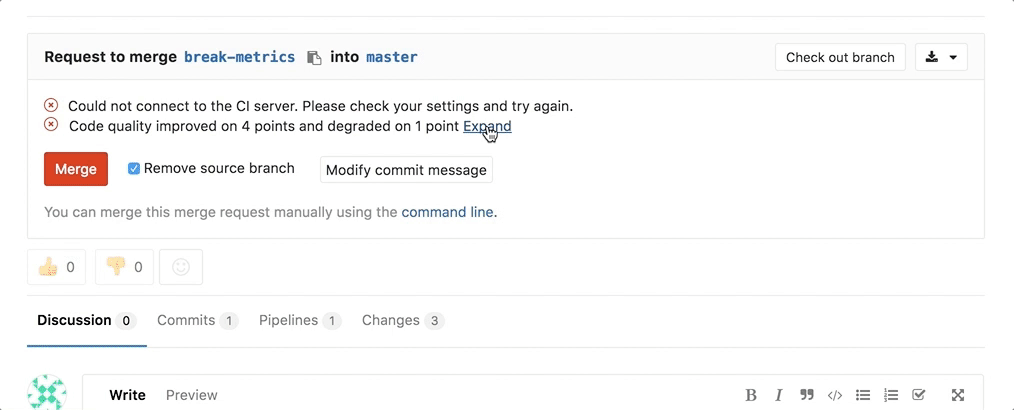Code Quality
Overview
If you are using GitLab CI/CD, you can analyze your source code quality using GitLab Code Quality. Code Quality uses Code Climate Engines, which are free and open source. Code Quality doesn’t require a Code Climate subscription.
Going a step further, GitLab Code Quality can show the Code Climate report right in the merge request widget area:
Use cases
For instance, consider the following workflow:
- Your backend team member starts a new implementation for making certain feature in your app faster
- With Code Quality reports, they analize how their implementation is impacting the code quality
- The metrics show that their code degrade the quality in 10 points
- You ask a co-worker to help them with this modification
- They both work on the changes until Code Quality report displays no degradations, only improvements
- You approve the merge request and authorize its deployment to staging
- Once verified, their changes are deployed to production
How it works
Note: In GitLab Enterprise Edition Starter 10.0, another job name will also be supported:
codequality. This new job name will eventually replacecodeclimatewhich is scheduled to be removed in GitLab 11.0. You are advised to update your current.gitlab-ci.ymlconfiguration to reflect that change.
In order for the report to show in the merge request, you need to specify a
codequality job (exact name) that will analyze the code and upload the resulting
codeclimate.json as an artifact. GitLab will then check this file and show
the information inside the merge request.
codeclimate.json needs to be the only artifact file for the job. If you try
to also include other files, like Code Climate's HTML report, it will break the
Code Climate display in the merge request.
If the Code Climate report doesn't have anything to compare to, no information
will be displayed in the merge request area. That is the case when you add the
codequality job in your .gitlab-ci.yml for the very first time.
Consecutive merge requests will have something to compare to and the code quality
report will be shown properly.
For more information on how the codequality job should look like, check the
example on analyzing a project's code quality with Code Climate CLI.